Building a UX where a User feels comfortable in interacting with the blockchain is much needed. In this blog, we will be looking at how the authz and feegrant Cosmos SDK modules aim to build a similar User Experience.
The authz module grants and revokes permissions to accounts for performation certain transactions. This could be token trasnfer, staking. The generic authorization is where we can explicitly pass the TypeURL of the transaction, which is going to be our focus for this blog.
The feegrant module is responsible for granting and revoking Fee allowances. Here, we specify the limit that an account has to spend on fees. Once this limit exhausts, User won’t be able to perform the authorized transactions.
Code Implementation
The TypeURL for transaction messages of a custom module must be registered, for authz module to provide the corresponding authorization. Here’s how we did it in Hypersign Identity Network:
// File: x/ssi/module.go
// ----
func (am AppModule) RegisterServices(cfg module.Configurator) {
types.RegisterQueryServer(cfg.QueryServer(), am.keeper)
types.RegisterMsgServer(cfg.MsgServer(), keeper.NewMsgServerImpl(am.keeper)) // Registers Tx Messages
}
// ----
Pre-requisite for this article
The reader must be familiar with the concepts of Decentralised Identity (DID) and Self-Sovereign Identity (SSI), and have basic working knowledge of Cosmos SDK to understand the technical section of blog.
The Problem
Say a User wants to create a DID on a Decentralized Registry. Since every transaction incur fees, they have to ensure their wallet is loaded with some Gas tokens. This becomes a friction for user, as they first have to trade fiat with crypto on a Centralized exchange, and then transfer them to a Non-Custodial Wallet like Metamask. This becomes a major hassle for dApps when it comes to onboarding their users.
Let’s look at how we can solve this problem with Hypersign Identity Network, which is built using Cosmos SDK
The Approach
The below sequence diagrams lays a high level approach:
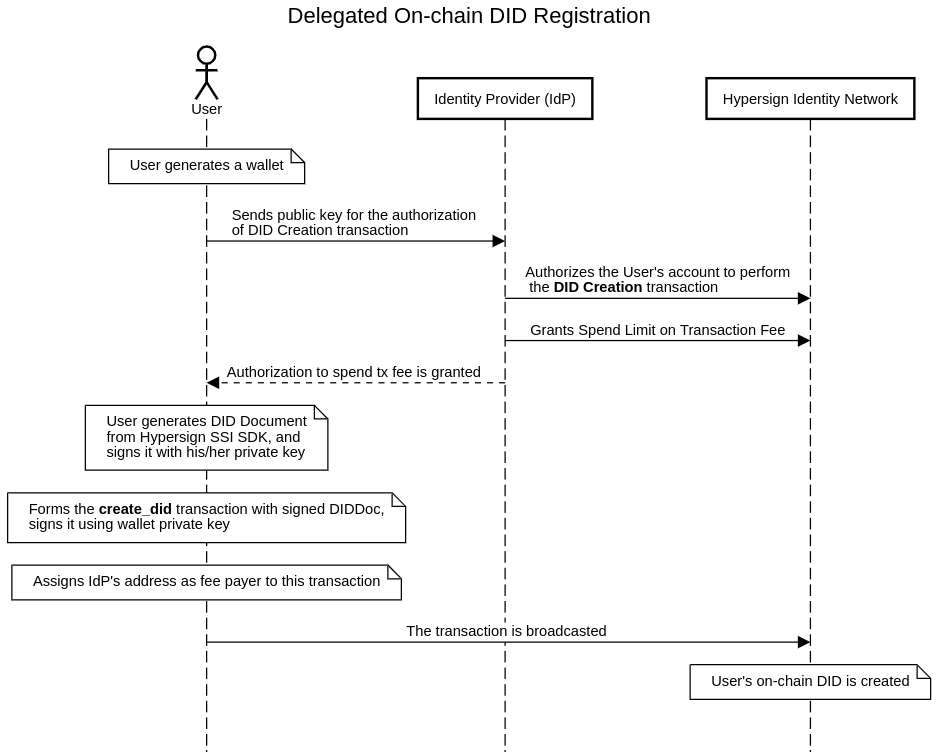
We will now look at implementing the sequence with the help of Hypersign Identity Network’s CLI. We will assume that Identity Provider’s (IdP) account is already created.
IdP address: hid1qemjjsrsjwyuucv0zr370kj8k9dakvp9907zzj
- User generates a wallet (Public and Private Key pair)
$ hid-noded keys add user
- name: user
type: local
address: hid1enragujgzhex39tt34ljtqmwgljn0kr685f3nk
pubkey: '{"@type":"/cosmos.crypto.secp256k1.PubKey","key":"A4+zpdVic3RpnJvATZBuhFsH9lPGy/q0+uGRqSici3yN"}'
mnemonic: ""
- IdP authorizing User to perform DID Creation Transaction. We have to specify the TypeURL of the transaction being authorized.
hid-noded tx authz grant hid1enragujgzhex39tt34ljtqmwgljn0kr685f3nk generic --from hid1qemjjsrsjwyuucv0zr370kj8k9dakvp9907zzj --msg-type "/hypersignprotocol.hidnode.ssi.MsgCreateDID"
We can list the authorizations being granted to User by IdP:
$ hid-noded q authz grants hid1qemjjsrsjwyuucv0zr370kj8k9dakvp9907zzj hid1enragujgzhex39tt34ljtqmwgljn0kr685f3nk
grants:
- authorization:
'@type': /cosmos.authz.v1beta1.GenericAuthorization
msg: /hypersignprotocol.hidnode.ssi.MsgCreateDID
expiration: "2023-04-14T00:35:04Z"
pagination:
next_key: null
total: "0"
- IdP Grants User a spend limit of
1000uhidfor Transaction Fee.
hid-noded tx feegrant grant hid1qemjjsrsjwyuucv0zr370kj8k9dakvp9907zzj hid1enragujgzhex39tt34ljtqmwgljn0kr685f3nk --spend-limit 1000uhid
We can check the allowance that was given to User:
$ hid-noded q feegrant grants hid1enragujgzhex39tt34ljtqmwgljn0kr685f3nk
allowances:
- allowance:
'@type': /cosmos.feegrant.v1beta1.BasicAllowance
expiration: null
spend_limit:
- amount: "1000"
denom: uhid
grantee: hid1enragujgzhex39tt34ljtqmwgljn0kr685f3nk
granter: hid1qemjjsrsjwyuucv0zr370kj8k9dakvp9907zzj
pagination:
next_key: null
total: "0"
- User generates DID Document from the SDK, signs it with their pivate keys. Since, we are focused only on CLI, we will be executing the similar SDK process with its help.
hid-noded tx ssi create-did '{
"context": [
"https://www.w3.org/ns/did/v1",
"https://w3id.org/security/v1",
"https://schema.org"
],
"id": "did:hs:0f49341a-20ef-43d1-bc93-de30993e6c51",
"controller": ["did:hs:0f49341a-20ef-43d1-bc93-de30993e6c51"],
"verificationMethod": [
{
"id": "did:hs:0f49341a-20ef-43d1-bc93-de30993e6c51#zEYJrMxWigf9boyeJMTRN4Ern8DJMoCXaLK77pzQmxVjf",
"type": "Ed25519VerificationKey2020",
"controller": "did:hs:0f49341a-20ef-43d1-bc93-de30993e6c51",
"publicKeyMultibase": "zEYJrMxWigf9boyeJMTRN4Ern8DJMoCXaLK77pzQmxVjf"
}
],
"authentication": [
"did:hs:0f49341a-20ef-43d1-bc93-de30993e6c51#zEYJrMxWigf9boyeJMTRN4Ern8DJMoCXaLK77pzQmxVjf"
]
}' did:hs:0f49341a-20ef-43d1-bc93-de30993e6c51#zEYJrMxWigf9boyeJMTRN4Ern8DJMoCXaLK77pzQmxVjf --ver-key oVtY1xceDZQjkfwlbCEC2vgeADcxpgd27vtYasBhcM/JLR6PnPoD9jvjSJrMsMJwS7faPy5OlFCdj/kgLVZMEg== --from hid1enragujgzhex39tt34ljtqmwgljn0kr685f3nk --generate-only > tx.json
Note: The --from flag here denote User’s account
- User submits the transaction with IdP acting as the fee Payer.
Balances before the authz transaction:
// IdP
$ hid-noded query bank balances hid1qemjjsrsjwyuucv0zr370kj8k9dakvp9907zzj
balances:
- amount: "9000000000"
denom: uhid
pagination:
next_key: null
total: "0"
// User
$ hid-noded query bank balances hid1enragujgzhex39tt34ljtqmwgljn0kr685f3nk
balances: []
pagination:
next_key: null
total: "0"
Executing the authz transaction:
hid-noded tx authz exec tx.json --from hid1enragujgzhex39tt34ljtqmwgljn0kr685f3nk --fee-account hid1qemjjsrsjwyuucv0zr370kj8k9dakvp9907zzj --fees 50uhid
Balances after the authz transaction:
$ hid-noded query bank balances hid1qemjjsrsjwyuucv0zr370kj8k9dakvp9907zzj
balances:
- amount: "8999999950"
denom: uhid
pagination:
next_key: null
total: "0"
$ hid-noded query bank balances hid1enragujgzhex39tt34ljtqmwgljn0kr685f3nk
balances: []
pagination:
next_key: null
total: "0"
We can see that the fees 50uhid has been deducted from IdP’s account.The spend limit balance also went from 1000uhid to 950uhid:
$ hid-noded q feegrant grants hid1enragujgzhex39tt34ljtqmwgljn0kr685f3nk
allowances:
- allowance:
'@type': /cosmos.feegrant.v1beta1.BasicAllowance
expiration: null
spend_limit:
- amount: "950"
denom: uhid
grantee: hid1enragujgzhex39tt34ljtqmwgljn0kr685f3nk
granter: hid1qemjjsrsjwyuucv0zr370kj8k9dakvp9907zzj
pagination:
next_key: null
total: "0"
Conclusion
In this blog, we saw how we can use authz and feegrant module to allow a User perform the DID creation transaction, while someone else handled the fee paying part. This also can be done for other DID related transactions.
About Hypersign
The Hypersign Identity Network is a permissionless blockchain network to manage digital identity and access rights. It aims to empower humans to gain control of their data and access on the internet by providing scalable, interoperable and secure verifiable data registry (VDR) to implement use cases on Self Sovereign Identity (SSI) principles. The Hypersign Identity Network is built using Cosmos-SDK and is fully compatible with W3C DID specifications.